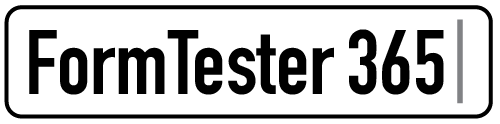Support
There are many elements within your website that affect the performance of your forms. We have compiled a short list for you to use when reviewing your forms after the FormTester 365 has notified you of a failed submission.
How to Troubleshoot Your Broken Forms
- Review the form is on the page correctly.
- Check the snippet of code you entered on the page where you wish to display the form. Are there any missing code sections that need to be replaced?
- Review the snippet of code and identify if you have the correct form I.D. number.
- Check to make sure the correct email address has been marked as the form recipient within the form settings. We recommend having 2 emails connected to the form to identify if the issue is occurring because of the email address, the website, or the server.
- Run a test to see if the form is processing correctly into the connected email.
- Check your email spam filter. If found here, tag as not spam.
- Review any recent code changes you have made to your website
- Review the settings within your Gravity Forms plugin to ensure they have not been changed after an update.
- Check to see if you have updated any other plugins which could be conflicting with your forms.
- Review when the last form submission was received to understand when the problem started to occur.